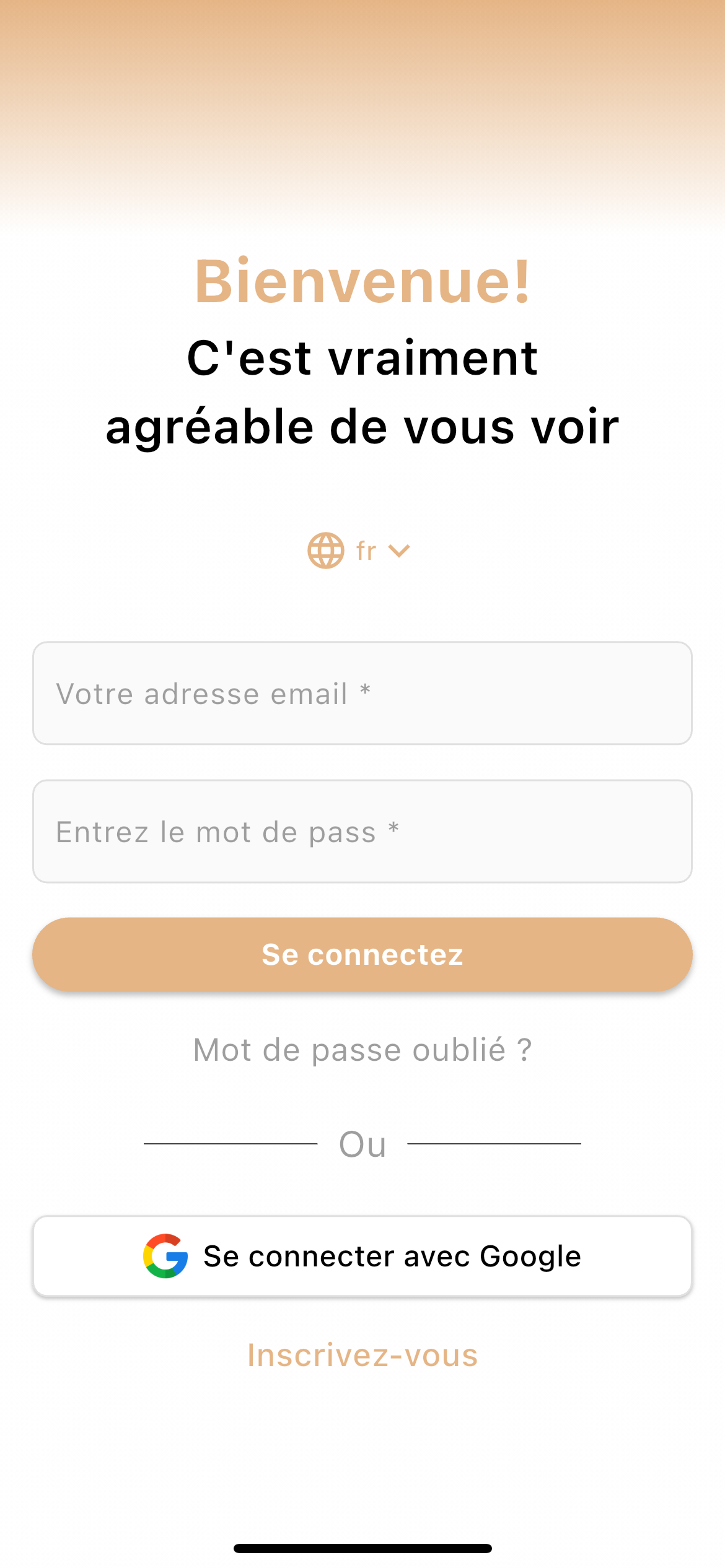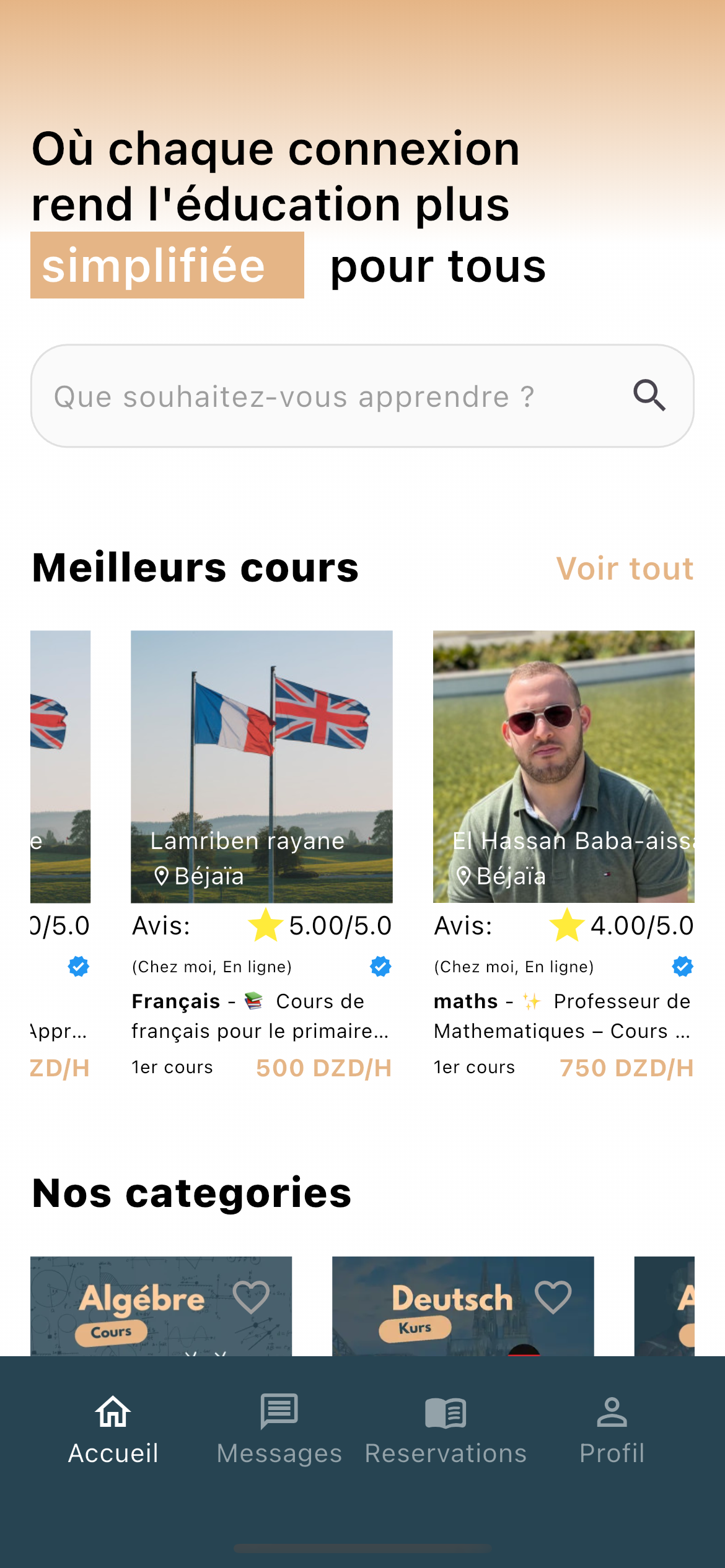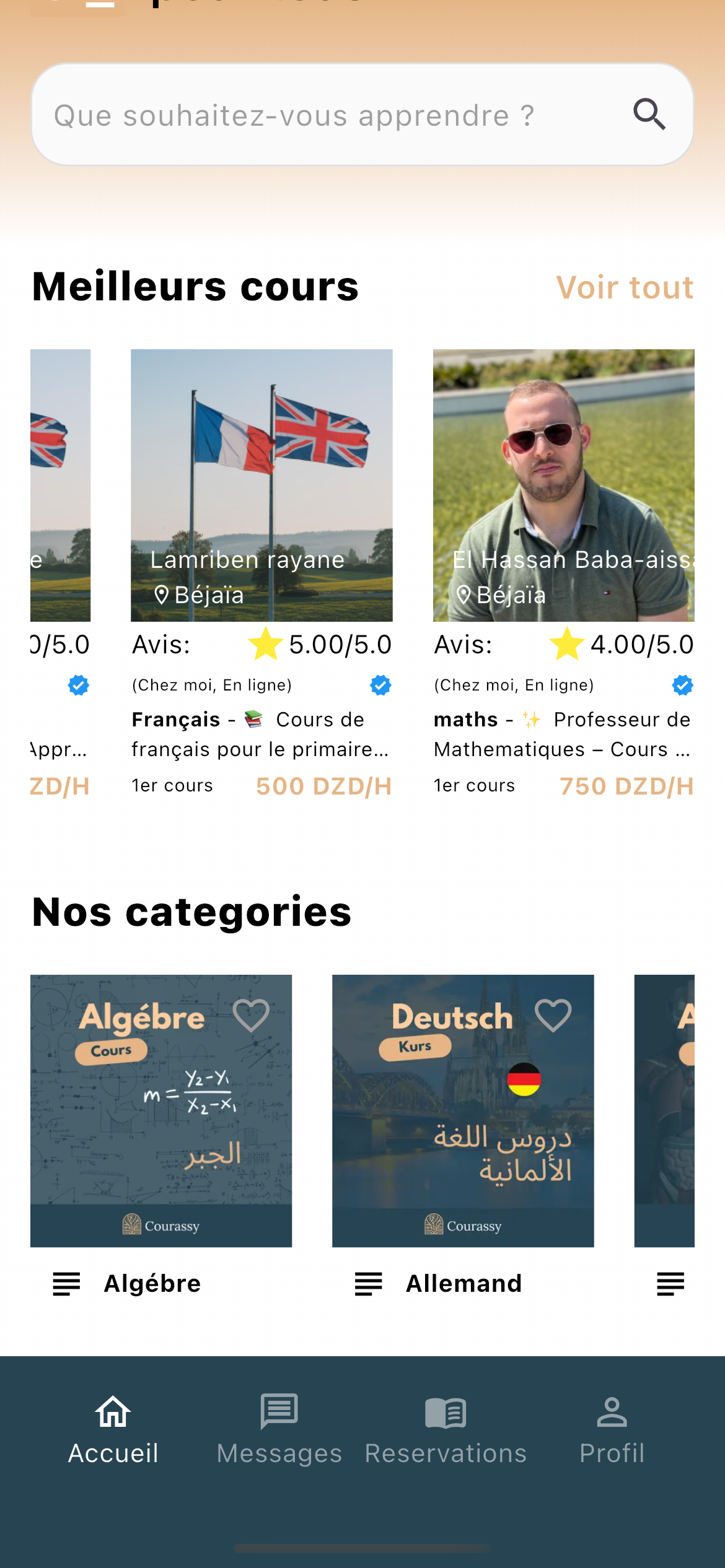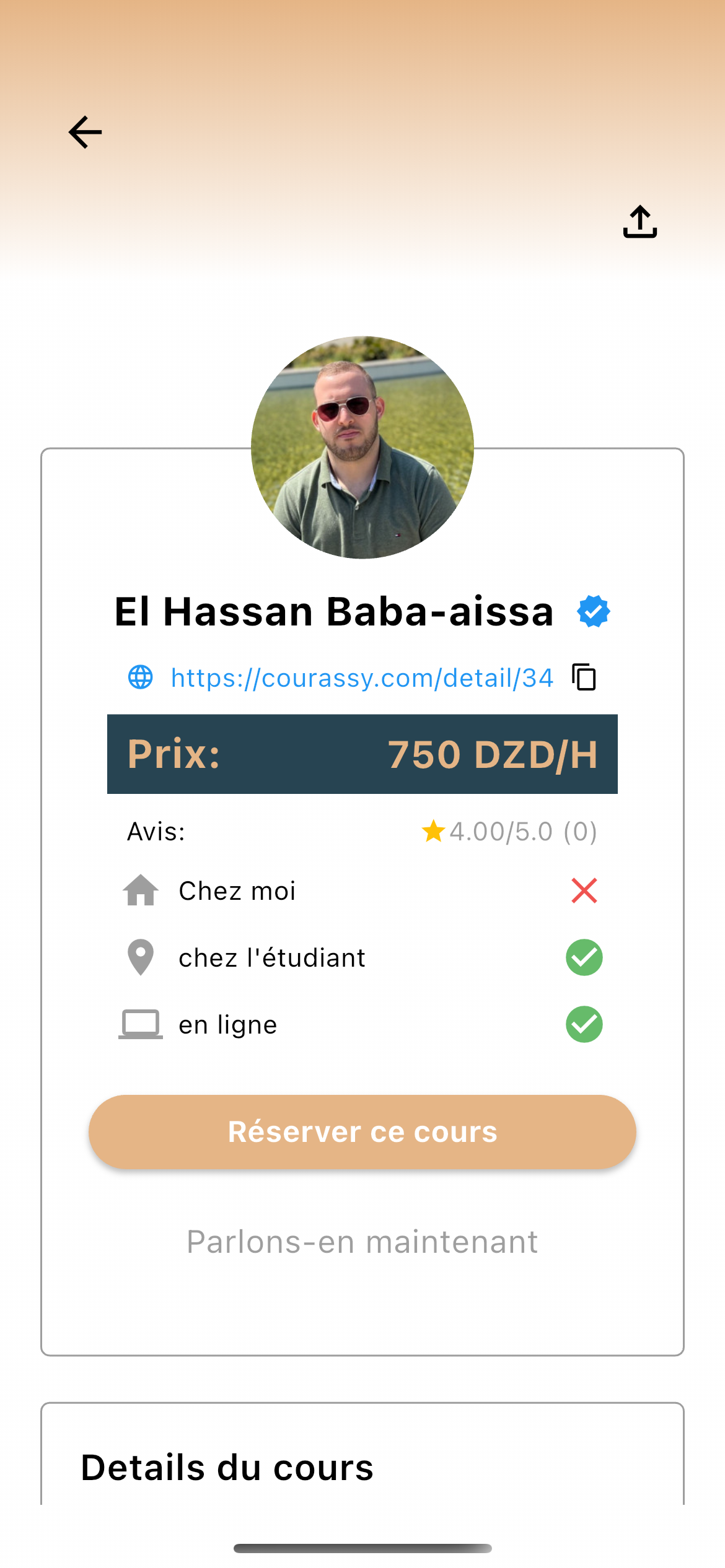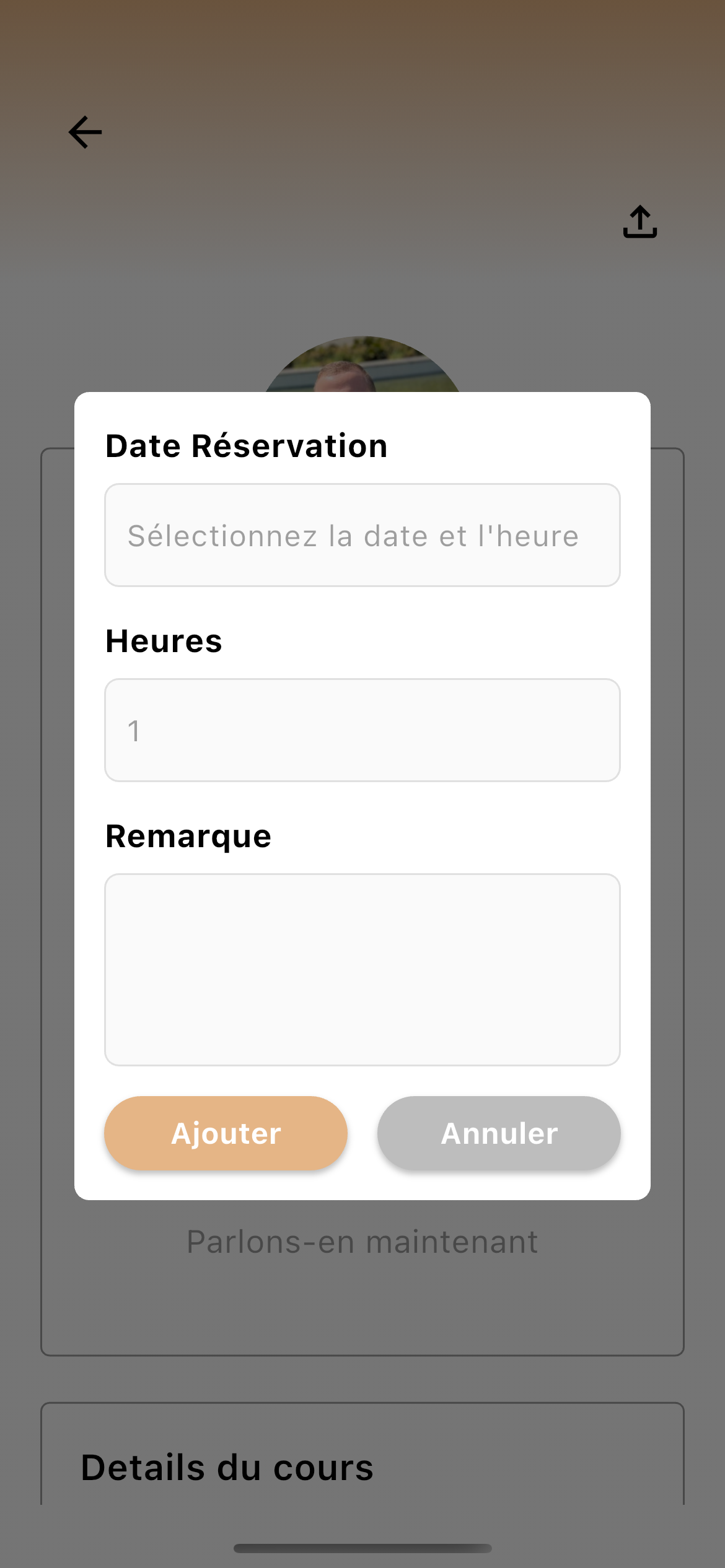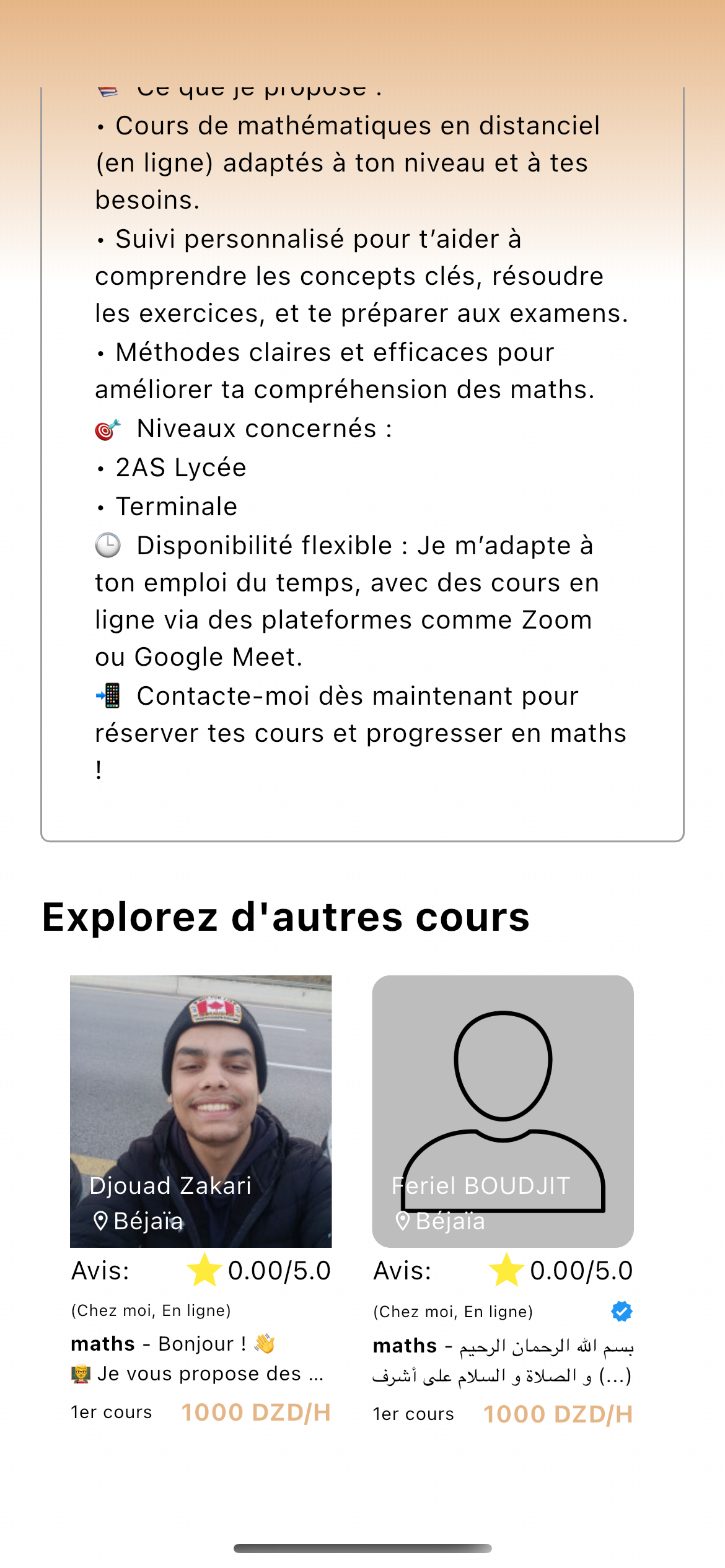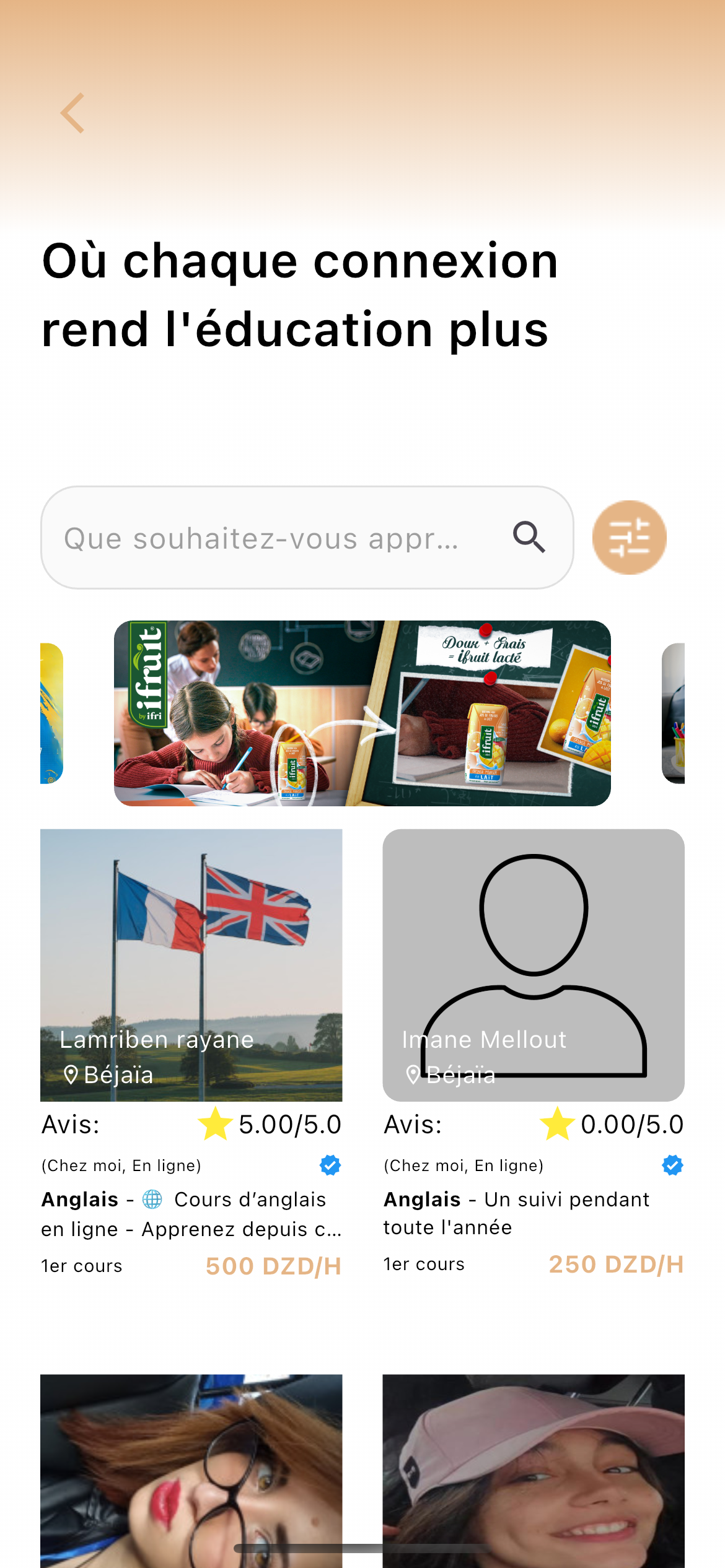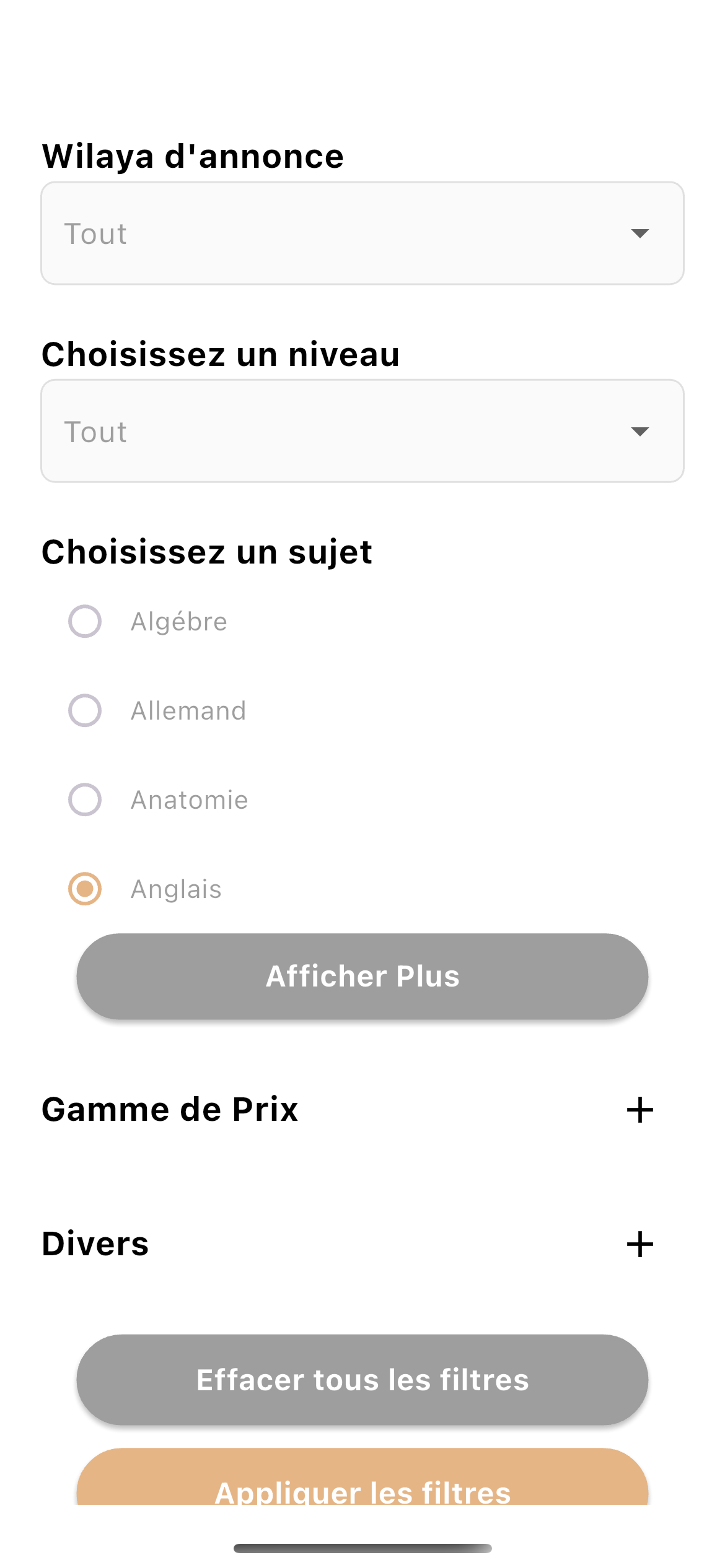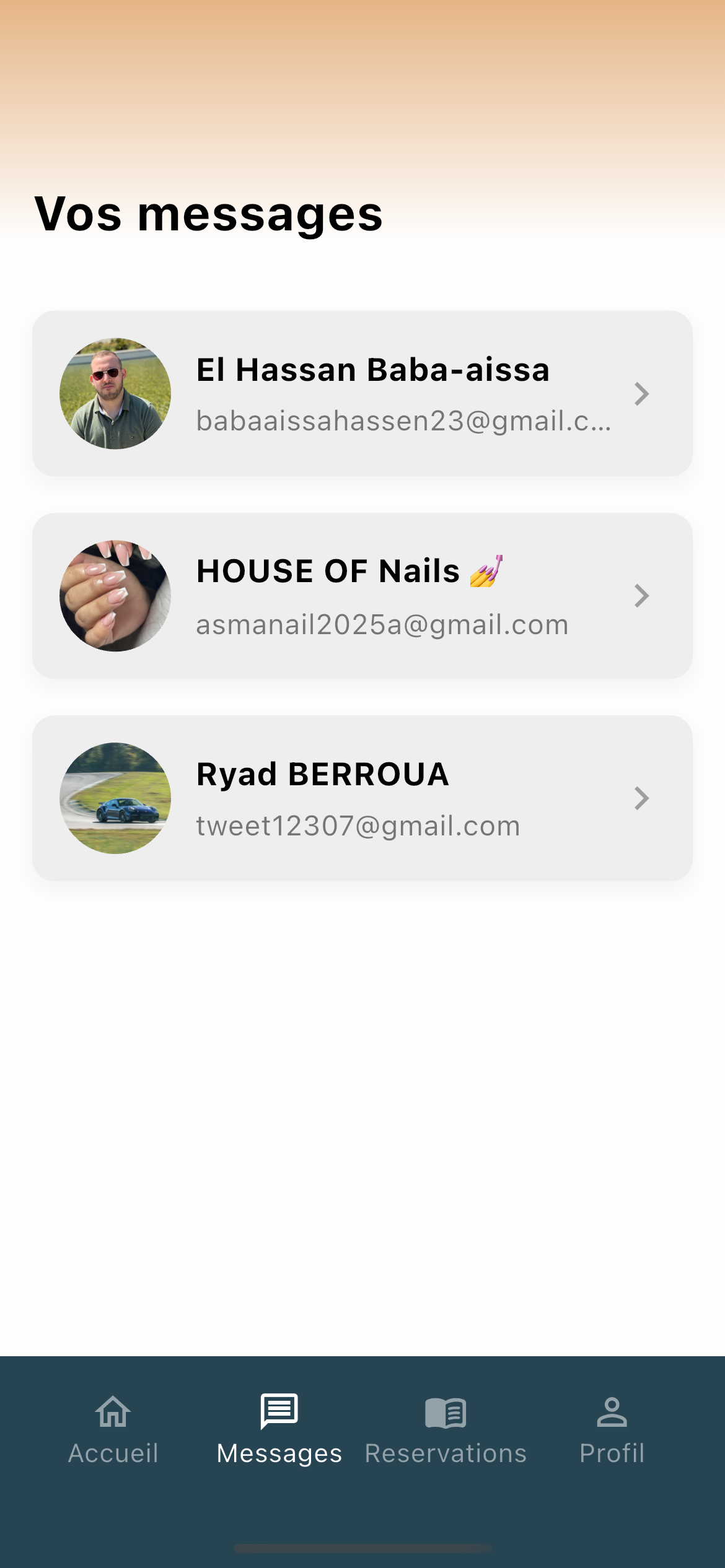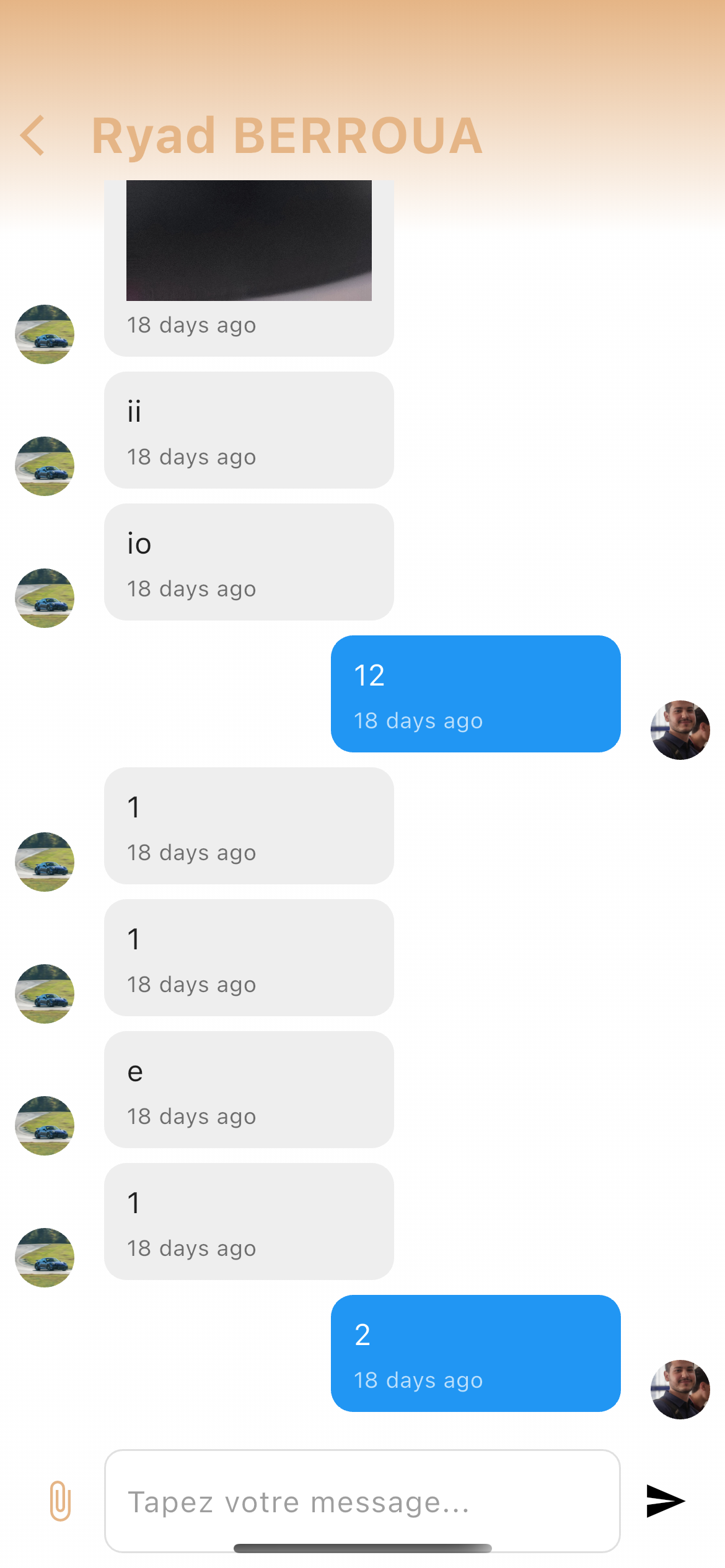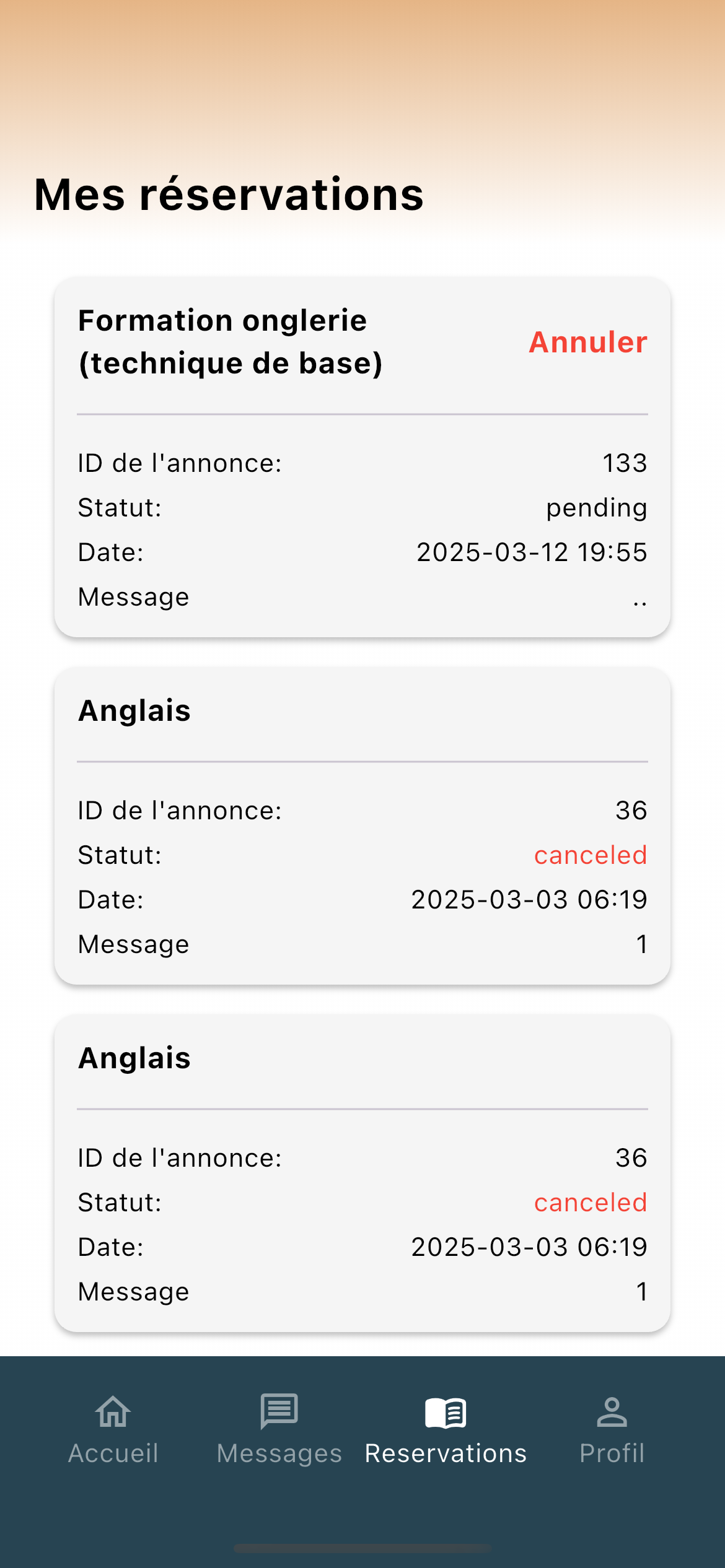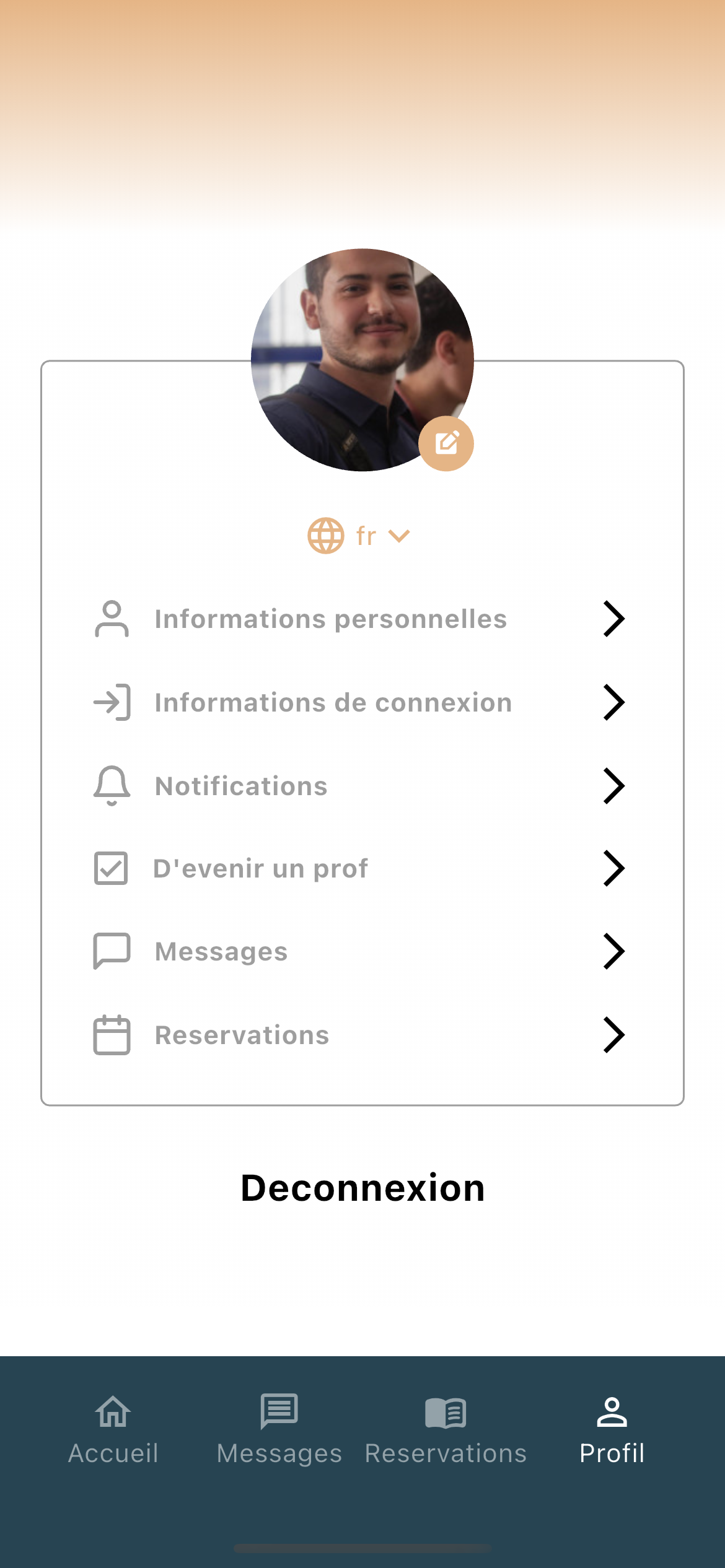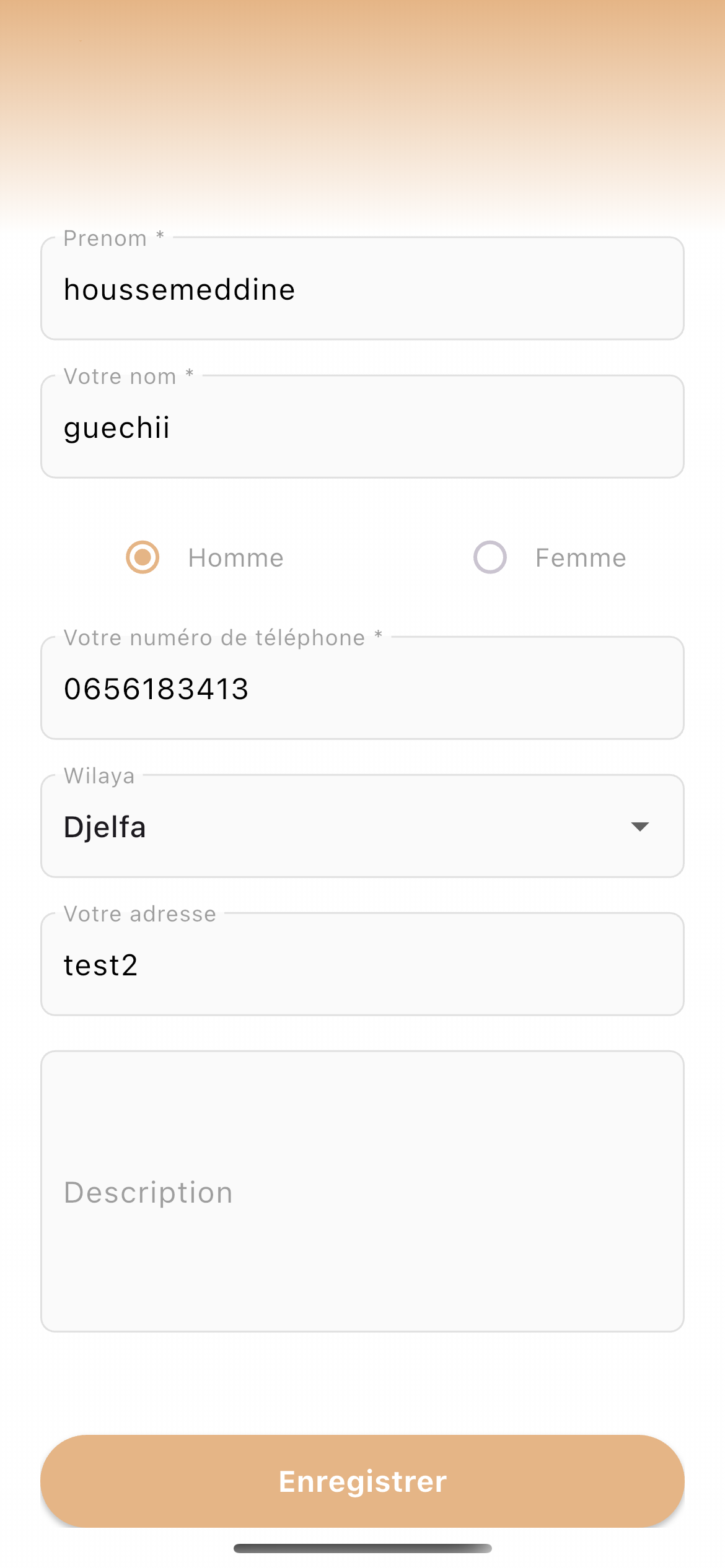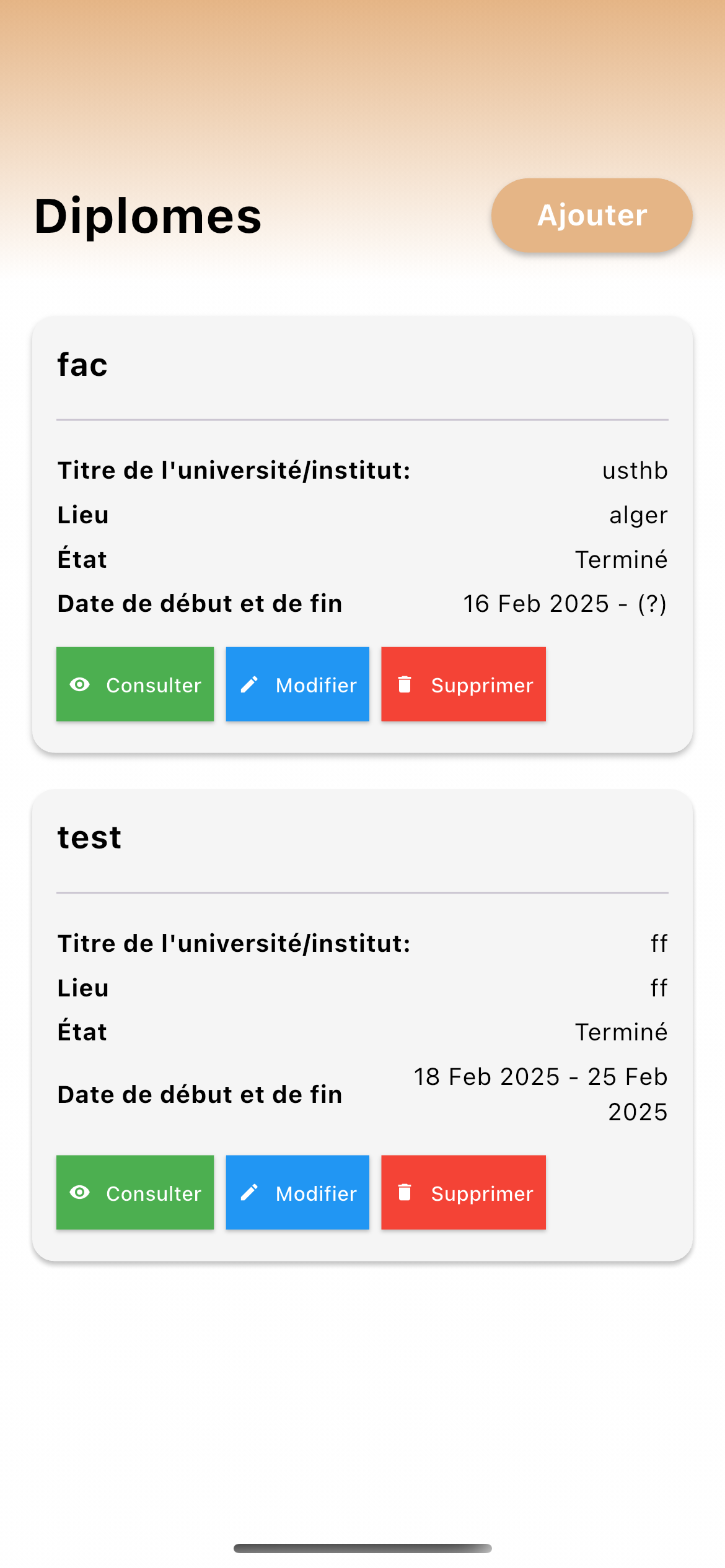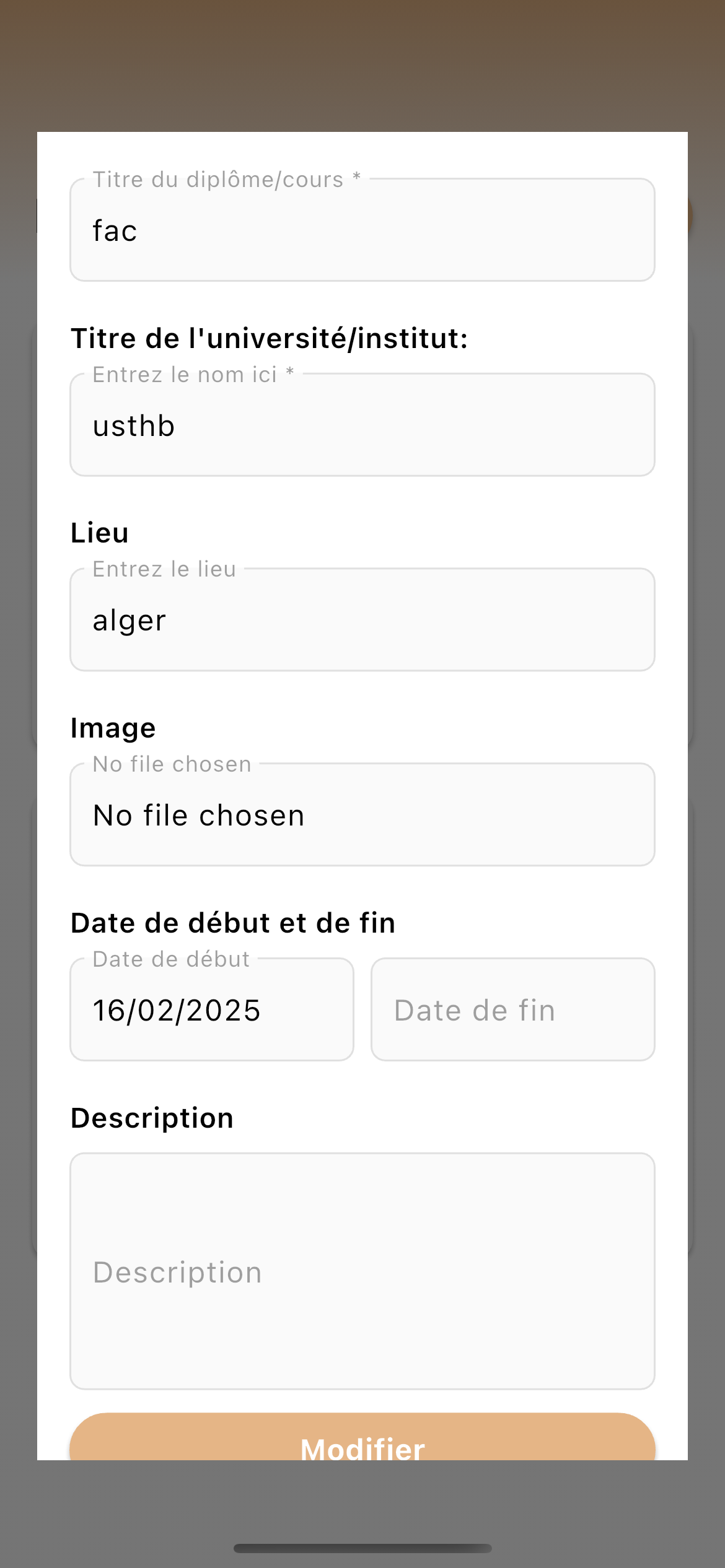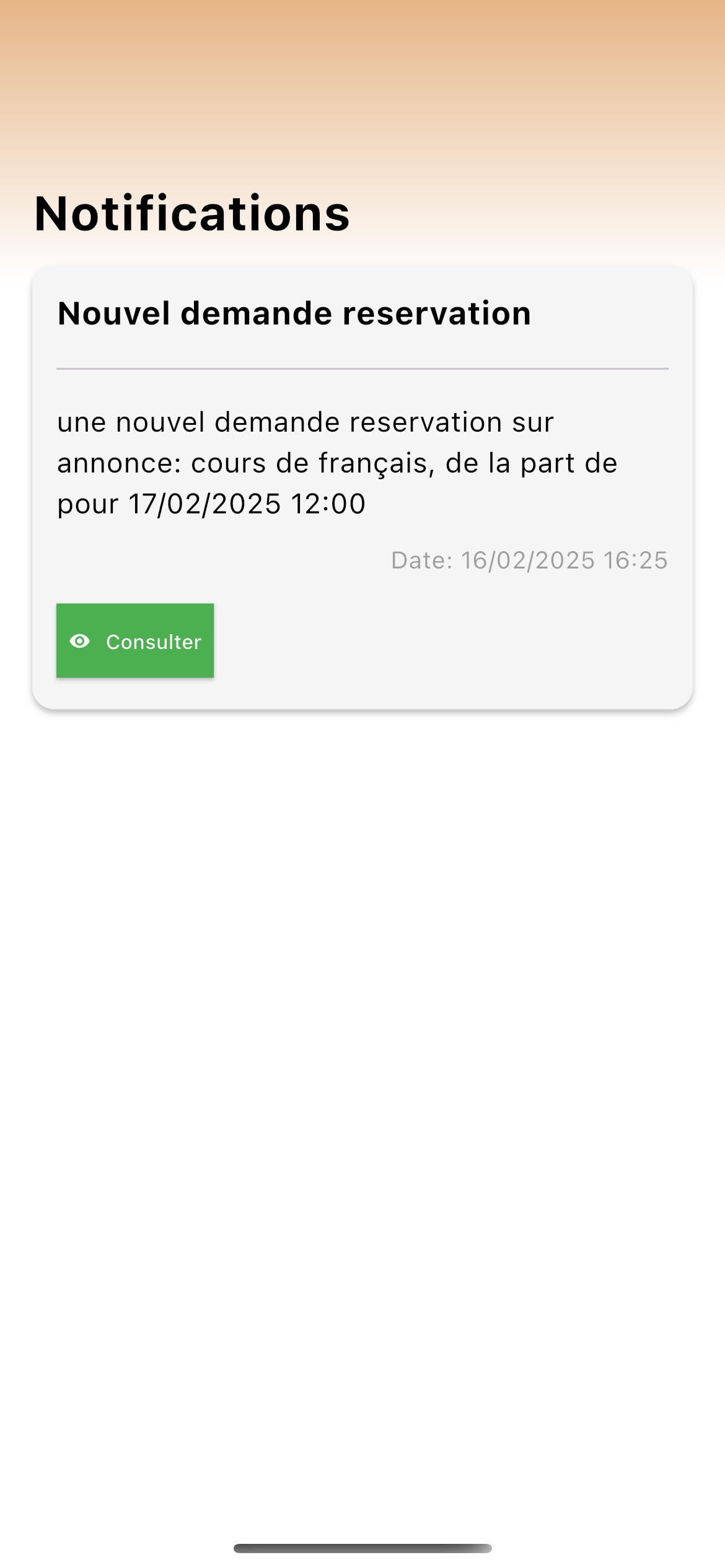Courassy - Mobile Learning App
A smooth educational mobile platform with real-time messaging, sleek design, and multilingual support
Project Overview
Courassy is an intuitive mobile app developed using Flutter. It aims to transform distance education by connecting students with professional instructors through a user-friendly interface. Courassy supports multiple languages, features an instant messaging system with file sharing, and allows learners to attend live or recorded online courses.
Key Features
- Simple and modern user interface
- Secure login via Google Sign-In
- Real-time messaging with file support (text, images, documents)
- Multilingual support (French, Arabic)
- Smooth navigation using GoRouter
- Custom notifications for courses and messages
Technology Stack
Frontend
FlutterBLoC (State Management)
Backend
REST APIReal-time messaging system
Additional Features
Hive Local DatabaseMulti-language supportGoogle Sign-In AuthenticationGoRouter for efficient navigationPush NotificationsFile sharing in chat (images, documents)Responsive layout (mobile/tablet)Message and media caching
Detailed Features
- Multilingual journey with dynamic language switching
- Attend live or recorded courses
- Direct messaging with instructors and file sharing
- Progress tracking and personalized notifications
- Create and manage courses from mobile
- Instant communication with students
- Dashboard to manage sessions and view discussions
- Track engagement and gather learner feedback
- Fast navigation using GoRouter
- Secure login through Google Sign-In
- Real-time messaging system with file support
- Notifications for reminders, courses, and new messages
- Media caching for better performance
App Screenshots